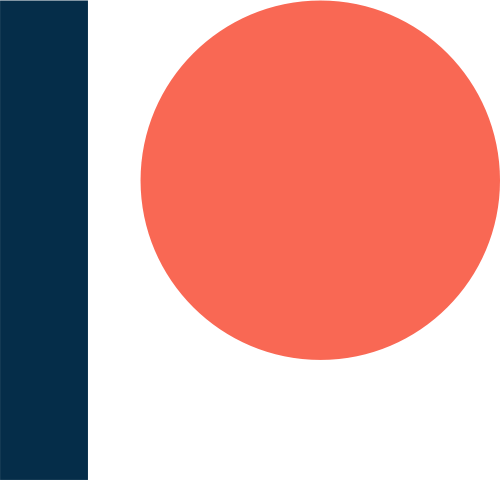
Automatically reward your Patreon subscribers with an NFT collectable
Introduction
Patreon was built to power membership businesses for creators and strives to support creators who wish to gain consistent, sustainable income through their work. Patreon also empowers creators to retain direct contact with their most passionate fans and own creative control of their work.
NFT collectables are an innovative way to for Patreon Creators to generate stronger relationships with their supporters - and given The Blue Marble provides a gifting service using a standard email address, we can use the Zapier integration to create an automation that means New Subscribers to a Patreon channel are automatically sent an NFT collectable as a thank you reward.
Let's dig into how we set this up.
Zapier setup - step by step instructions
1. Login to your Zapier account and create a new Zap. You'll using Patreon as the Trigger (a new member), and The Blue Marble as the action (Send NFT).
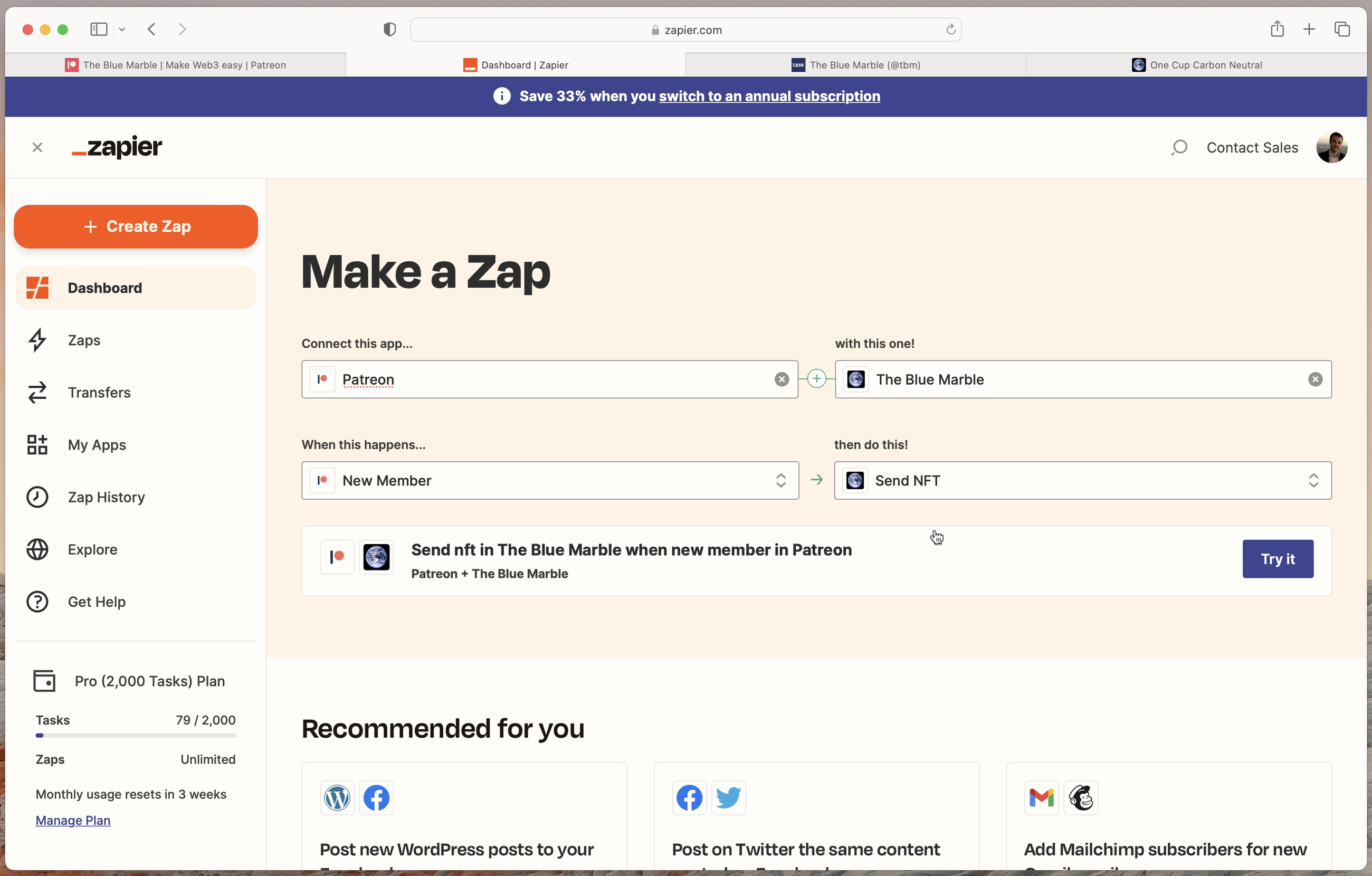
2. Connect your Patreon account to Zapier if you have not yet done so.
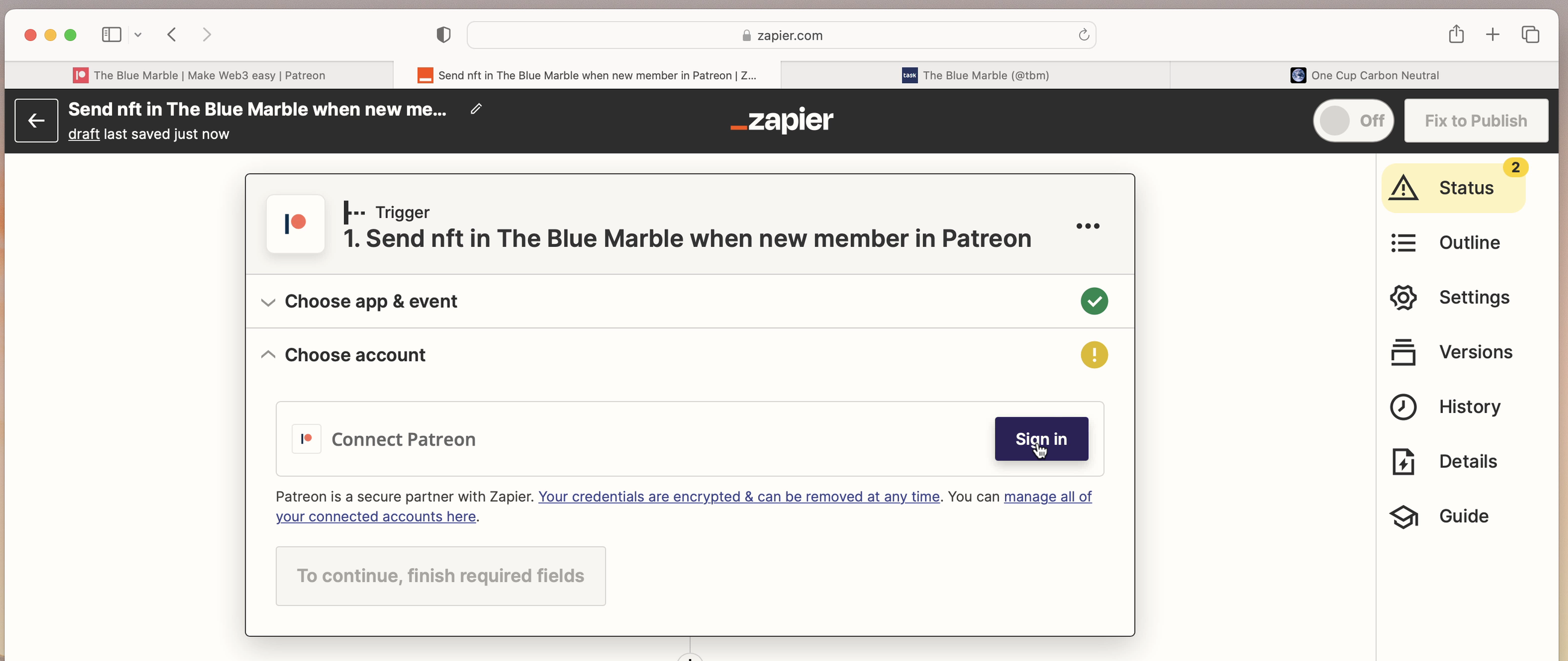
3. Fetch some test data from your Patreon account. Zapier will look for a recent subscriber to your Patreon Page. This data includes the New member email address which is where we will send the NFT to.
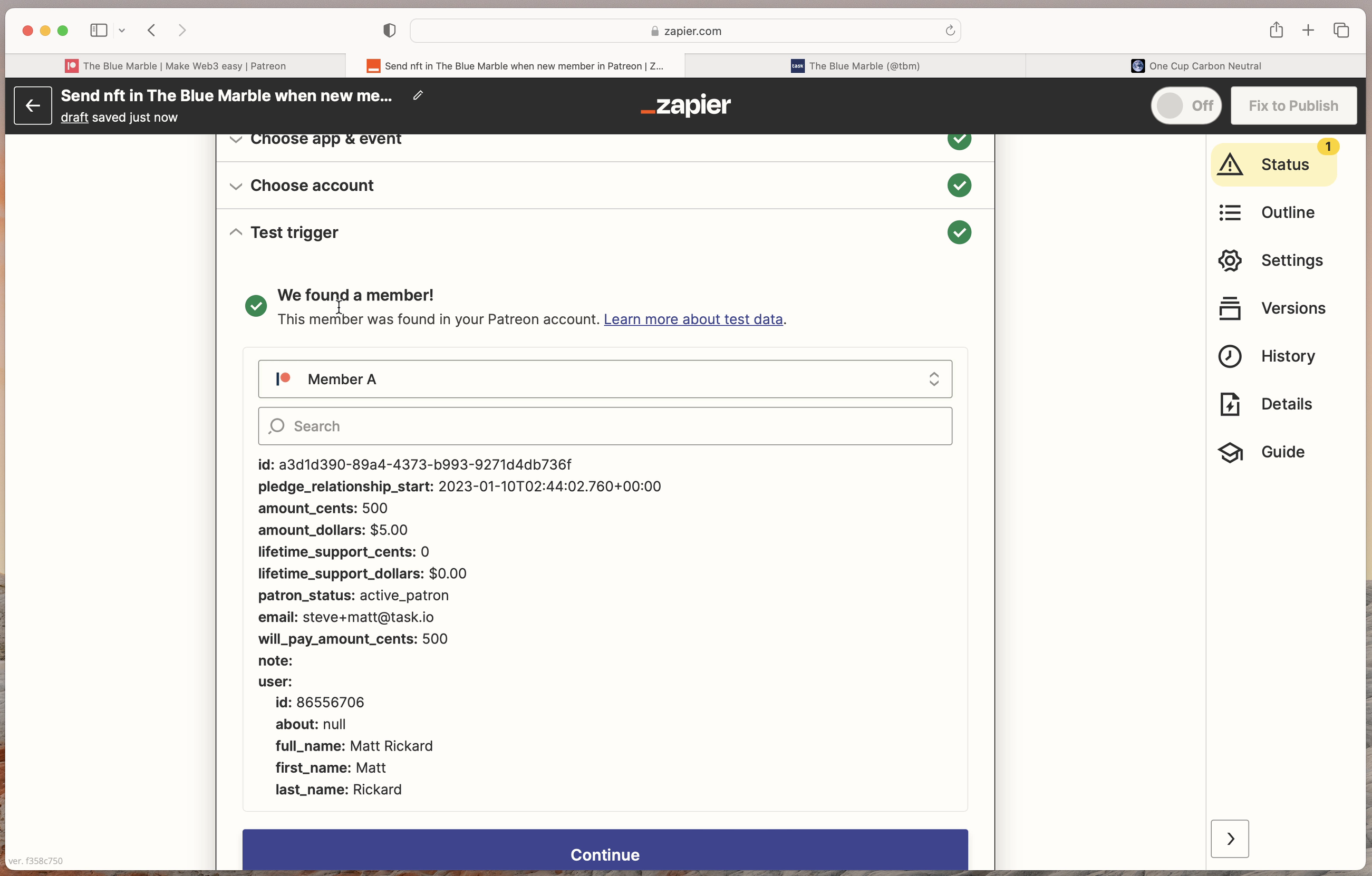
4. Now move on to The Blue Marble Zap - make sure you have connected your Zapier account, and provide these key details:
- The NFT hash (if you dont know what this is, read this)
- The email address received from Patreon
Typically you will leave the default Quantity as 1 - so you'll be sending 1 NFT fraction to the recipient.
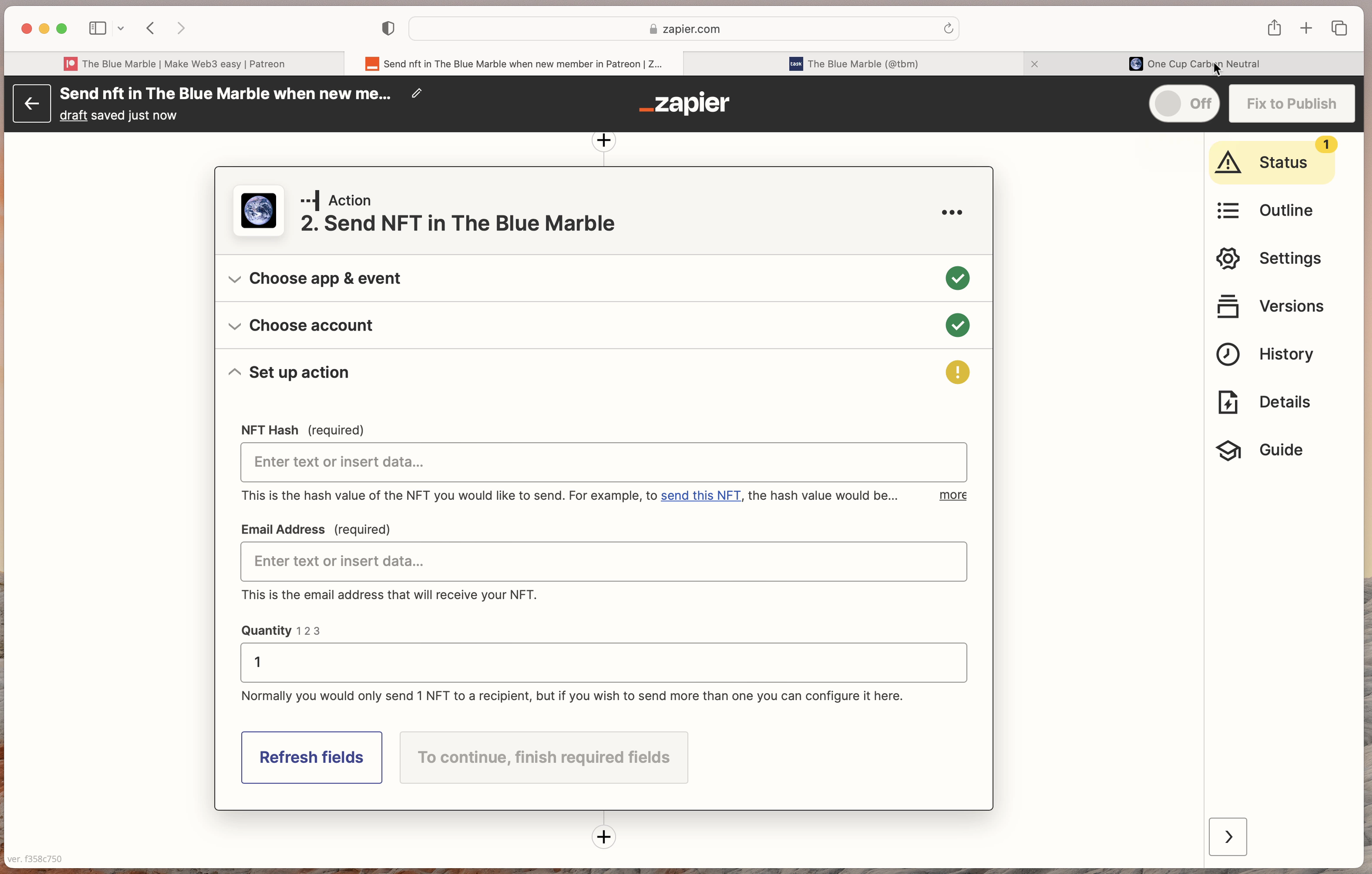
5. Click continue, and test your Zap - the email address from your test Trigger data will receive an email that facilitates claiming the NFT you just sent to them.
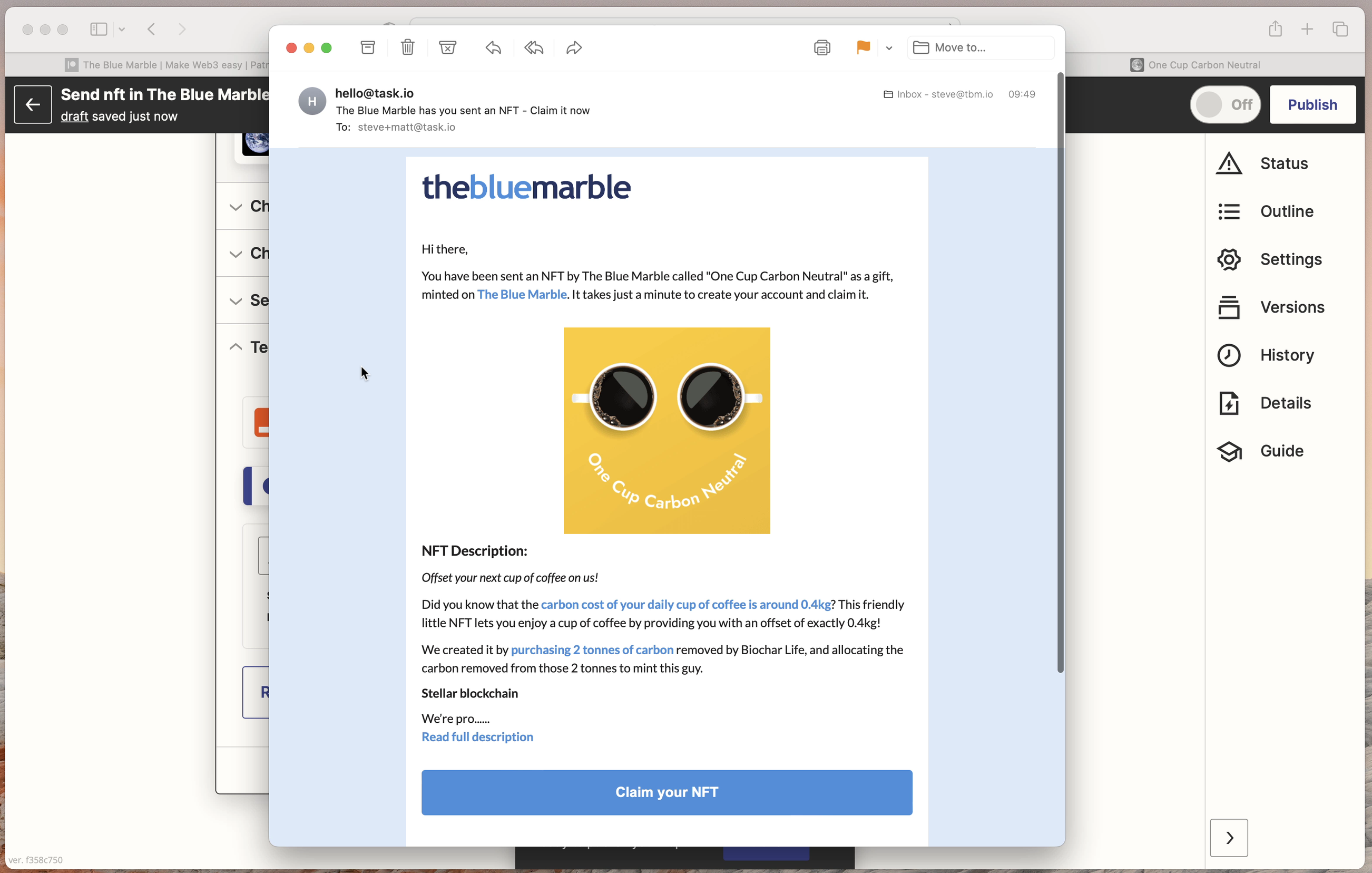
6. Send your Zap live and you're done 💪
Useful links
Next steps
So what are the next steps?
- If you want get started straight away, sign up for a free account
- If you need help or want to learn more, why not book a call with our team?
From Our Blog
Stay up to date with what is new in our industry, learn more about the upcoming products and events.

The Psychology of Shopping: Tapping into the Emotion of Purchase

The Blue Marble Goes Live with Stellar's Soroban
