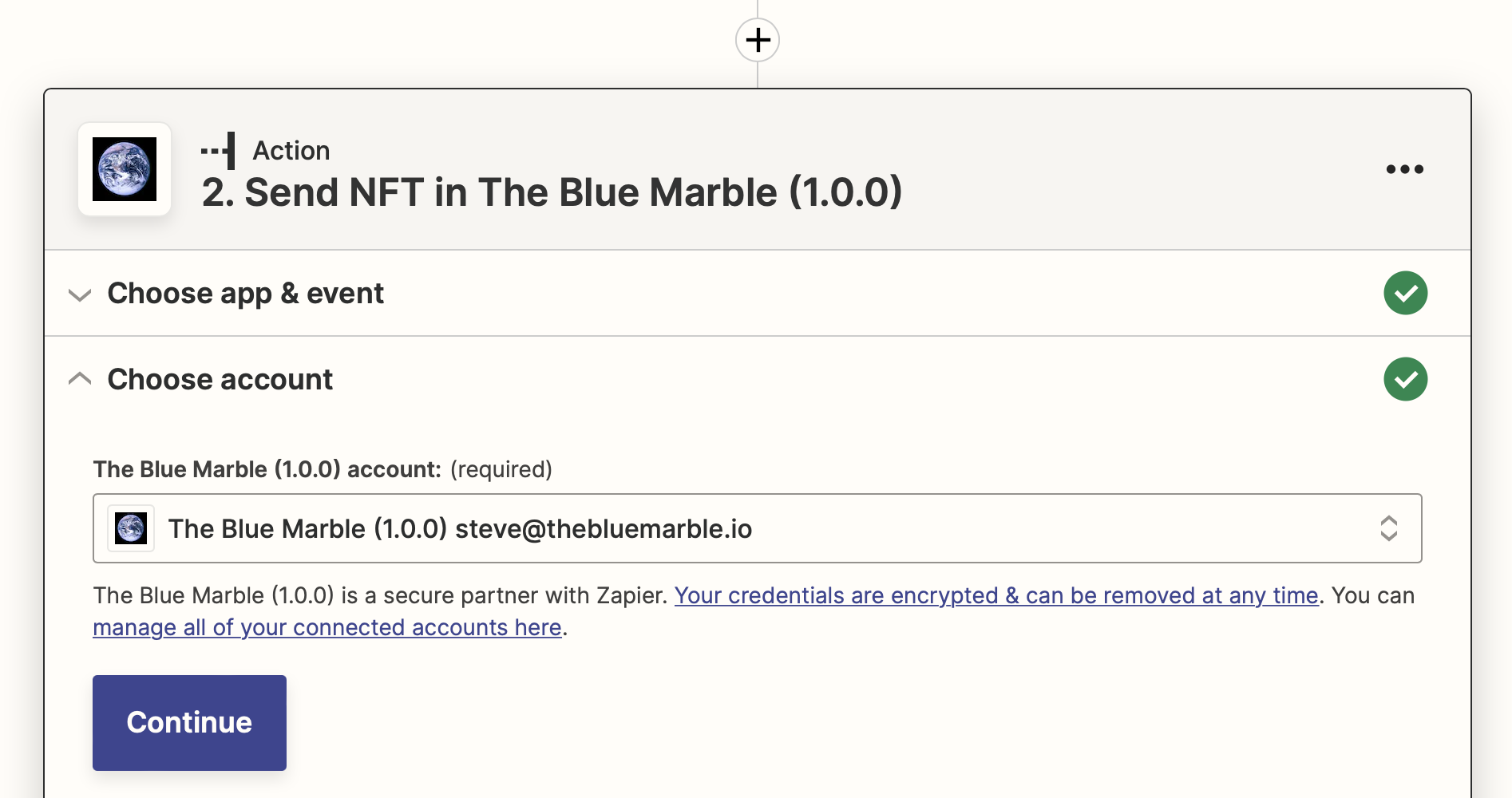First, make sure you are logged in to your Zapier account. Search for our integration "The Blue Marble".
The integration provides you with one action - Send NFT. You can find the home page for our Zapier integration here.
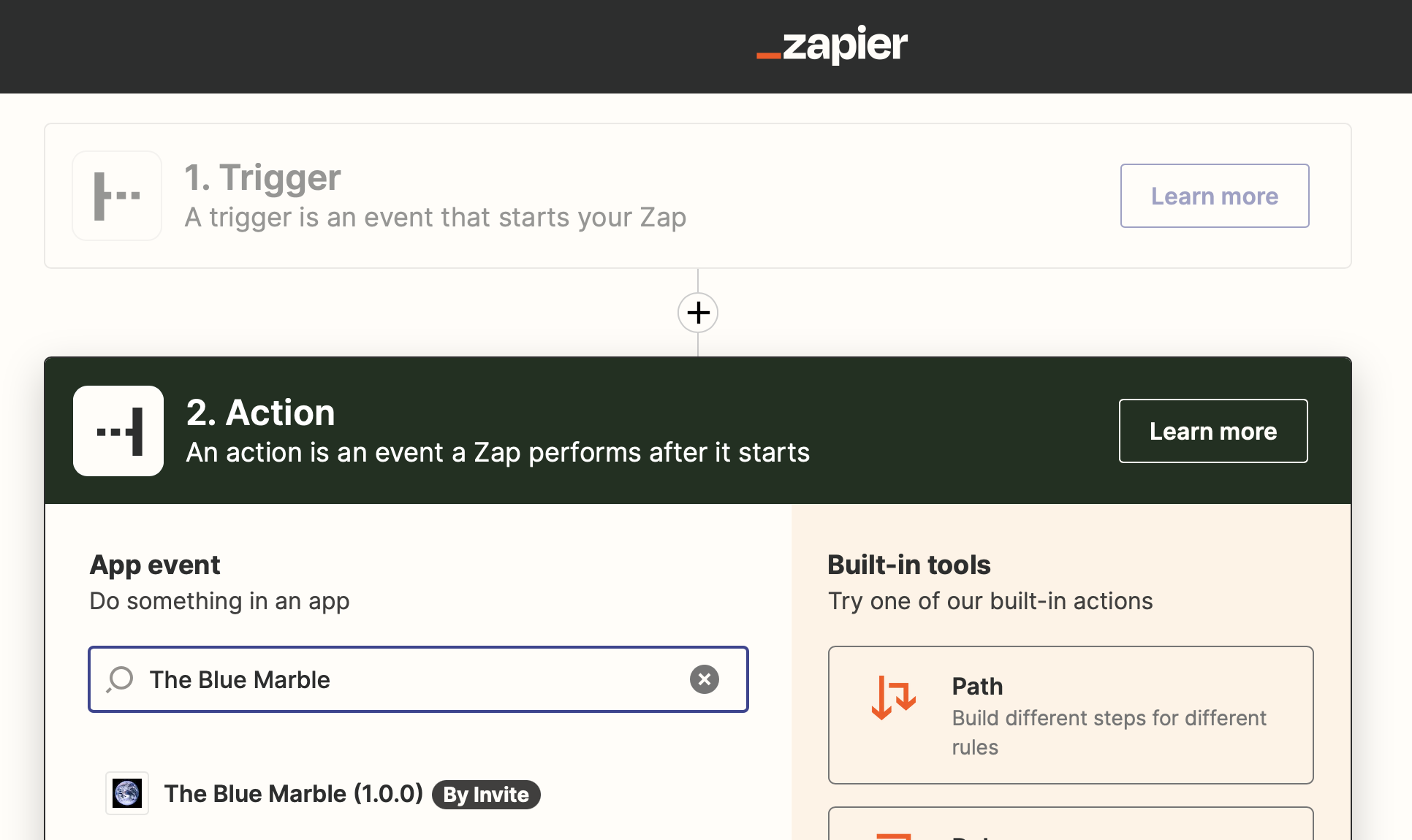
Next you'll choose the Event for the Action which is "Send NFT":
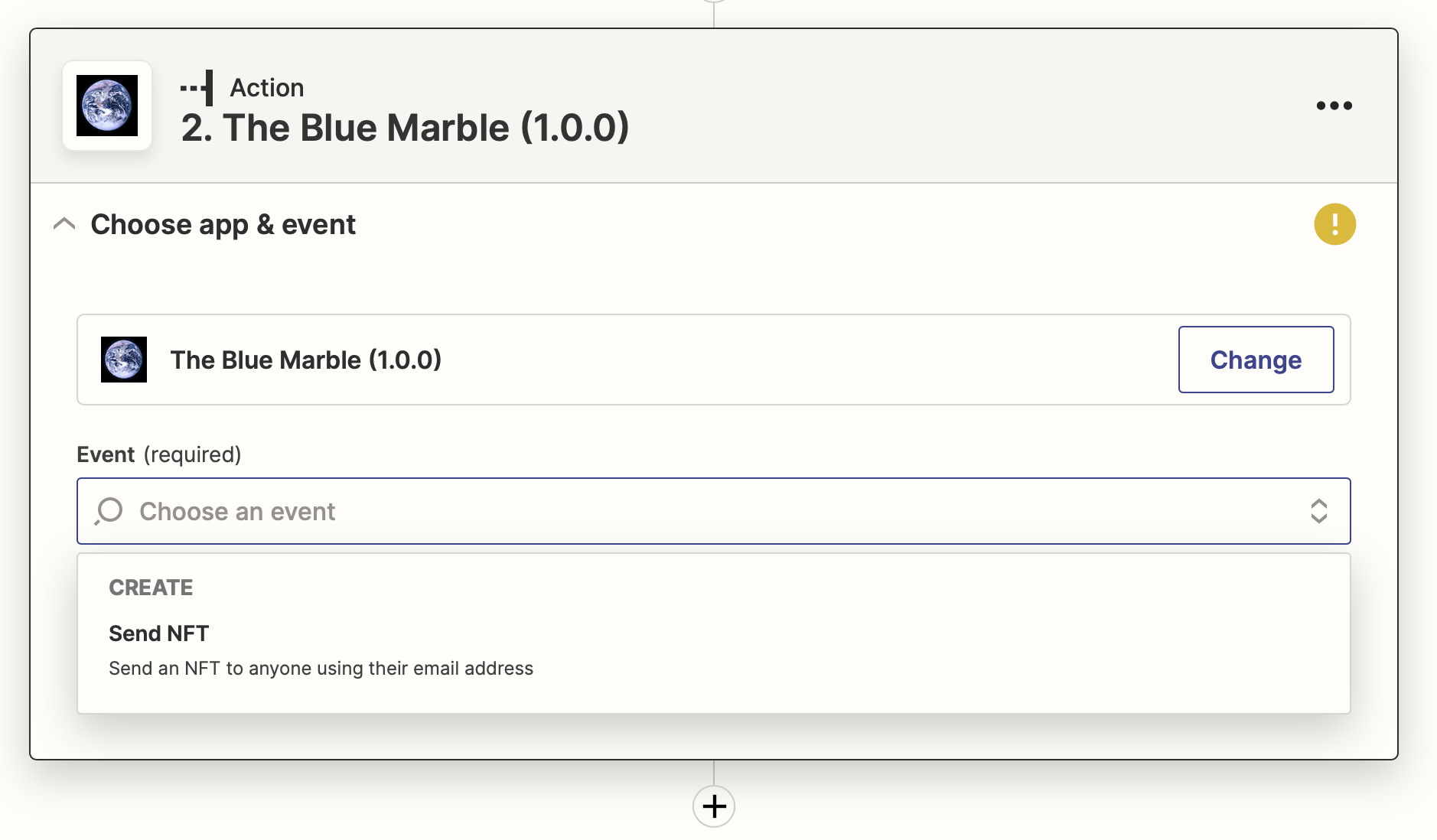
If you have connected TBM to Zapier before, you will already have an account to connect - otherwise you will need to click "Connect a new account" which will show you the Authentication Popup:
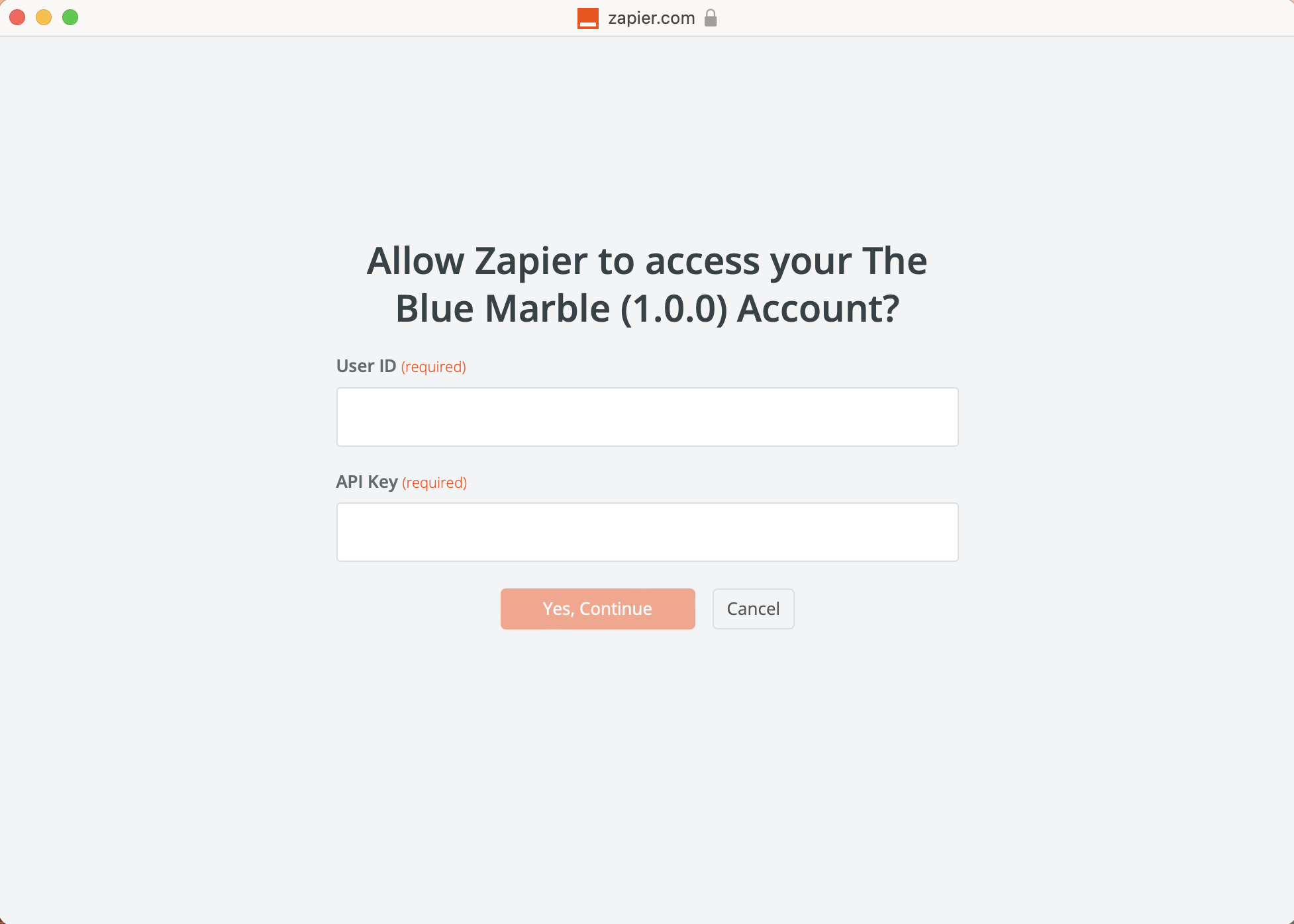
To get your API, login to your TBM account - click your profile in the top right, and navigate to "Integrations & API".
Here you will find your API User ID and API key:
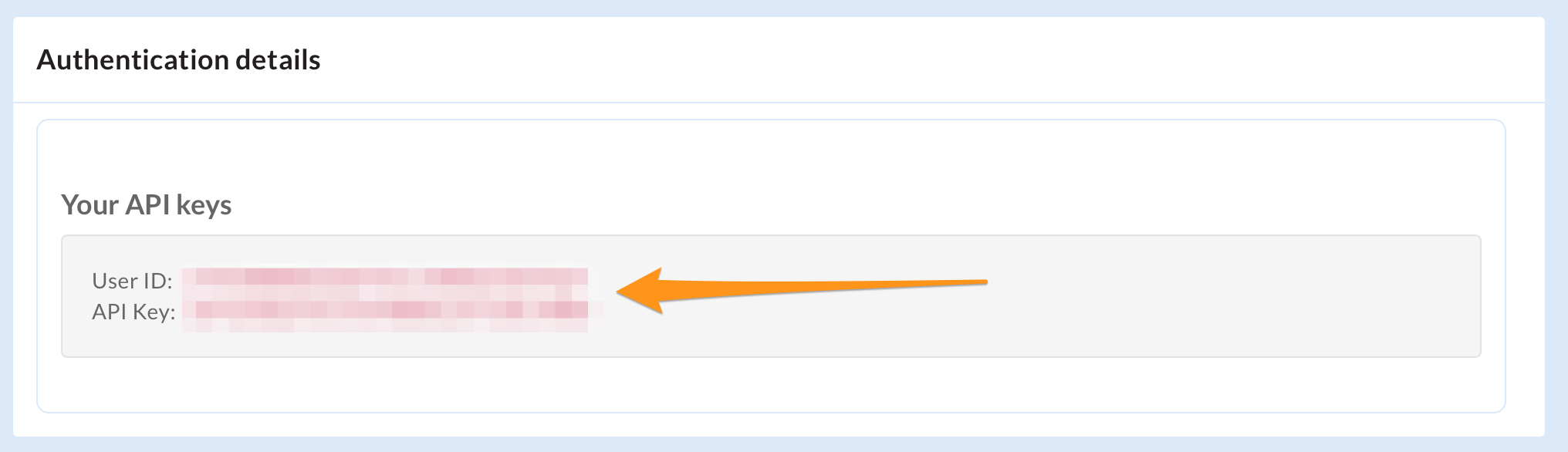
Copy/paste into the Zapier Authentication popup and click "Yes, continue". You should now have your TBM account connected to Zapier: