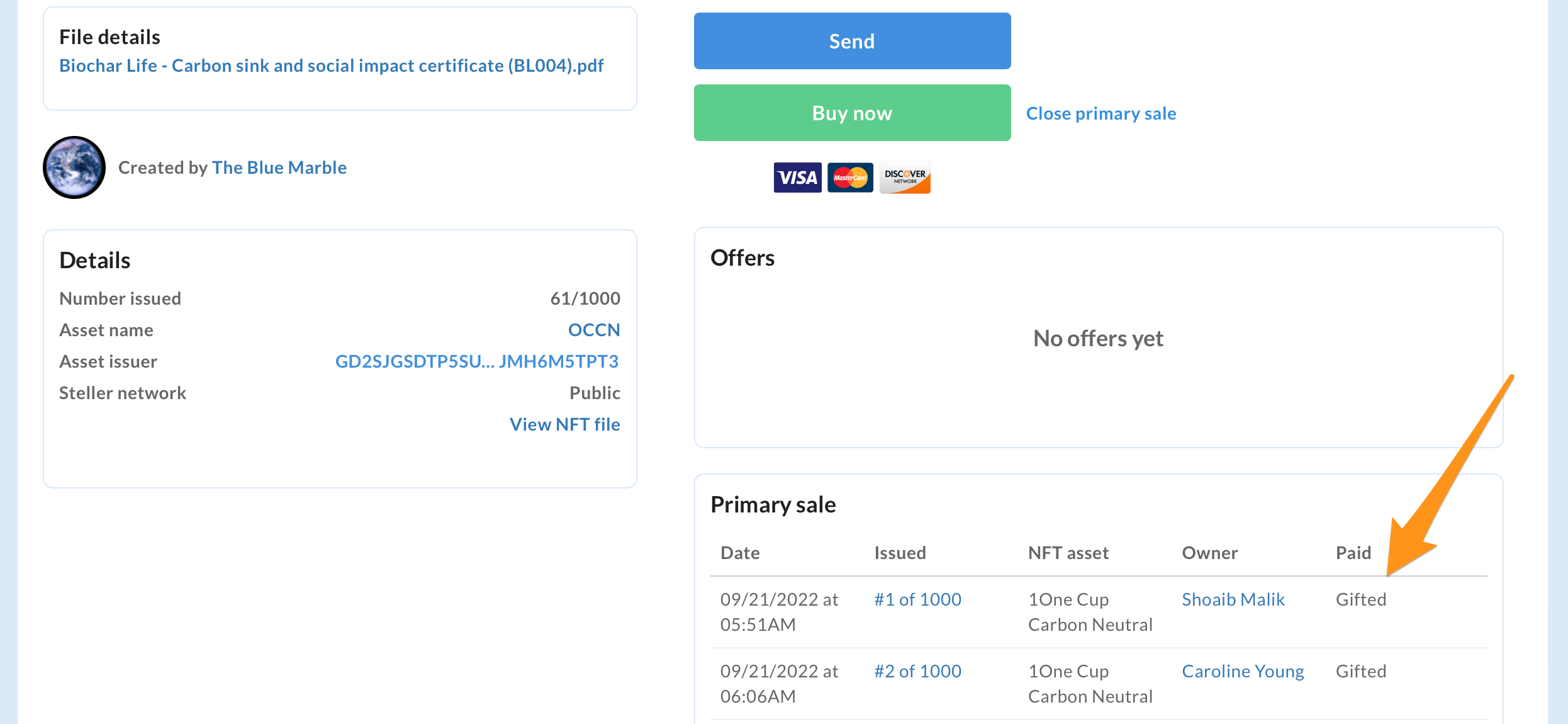To send an NFT you have created as a gift to someone, you can use their email address.
On the full view page of an NFT you have created, you will see a "Send" button.
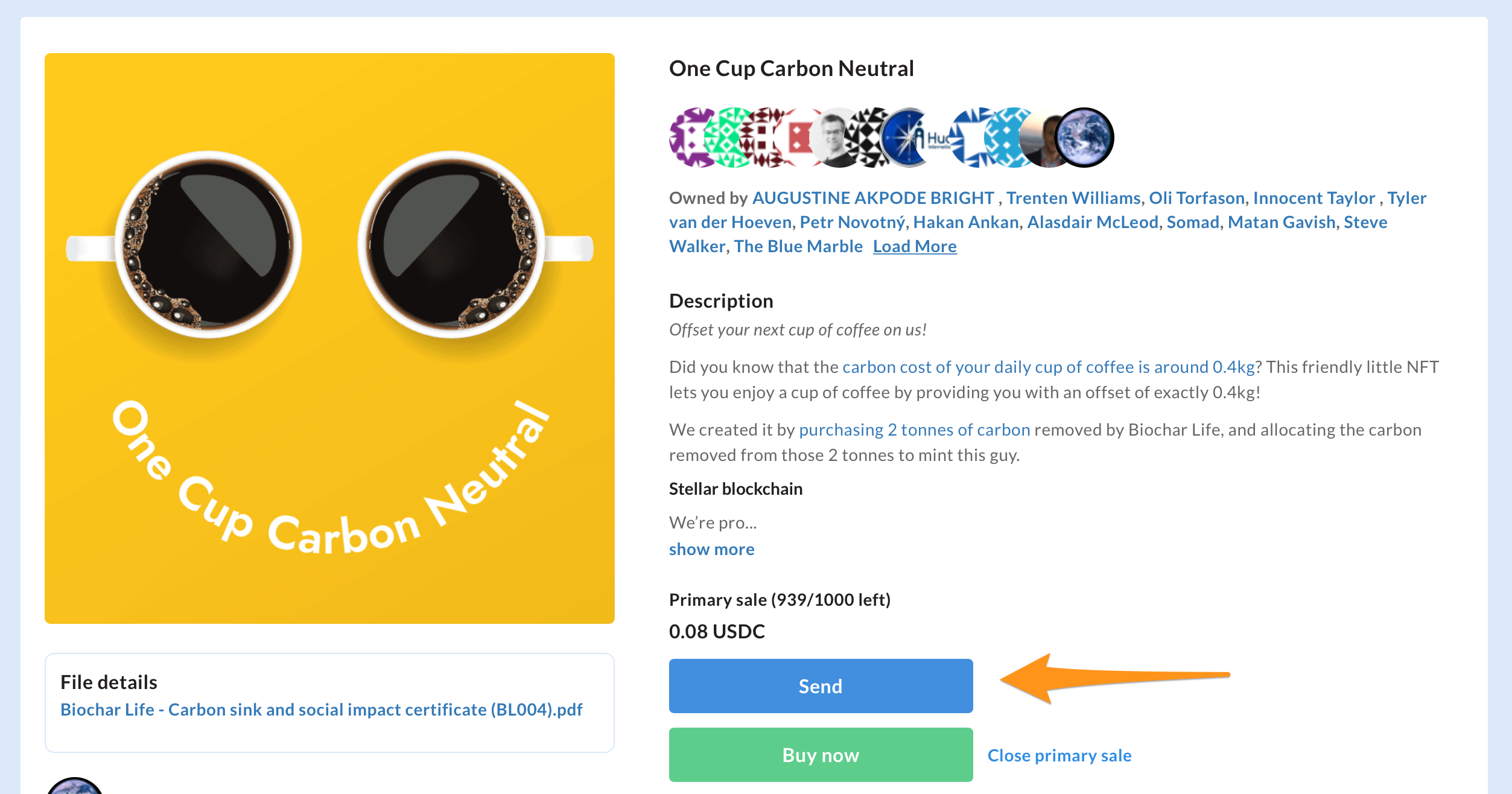
Clicking the Send button will open a popup window. Enter the email address you want to send the NFT to, and click the "Send NFT" button.
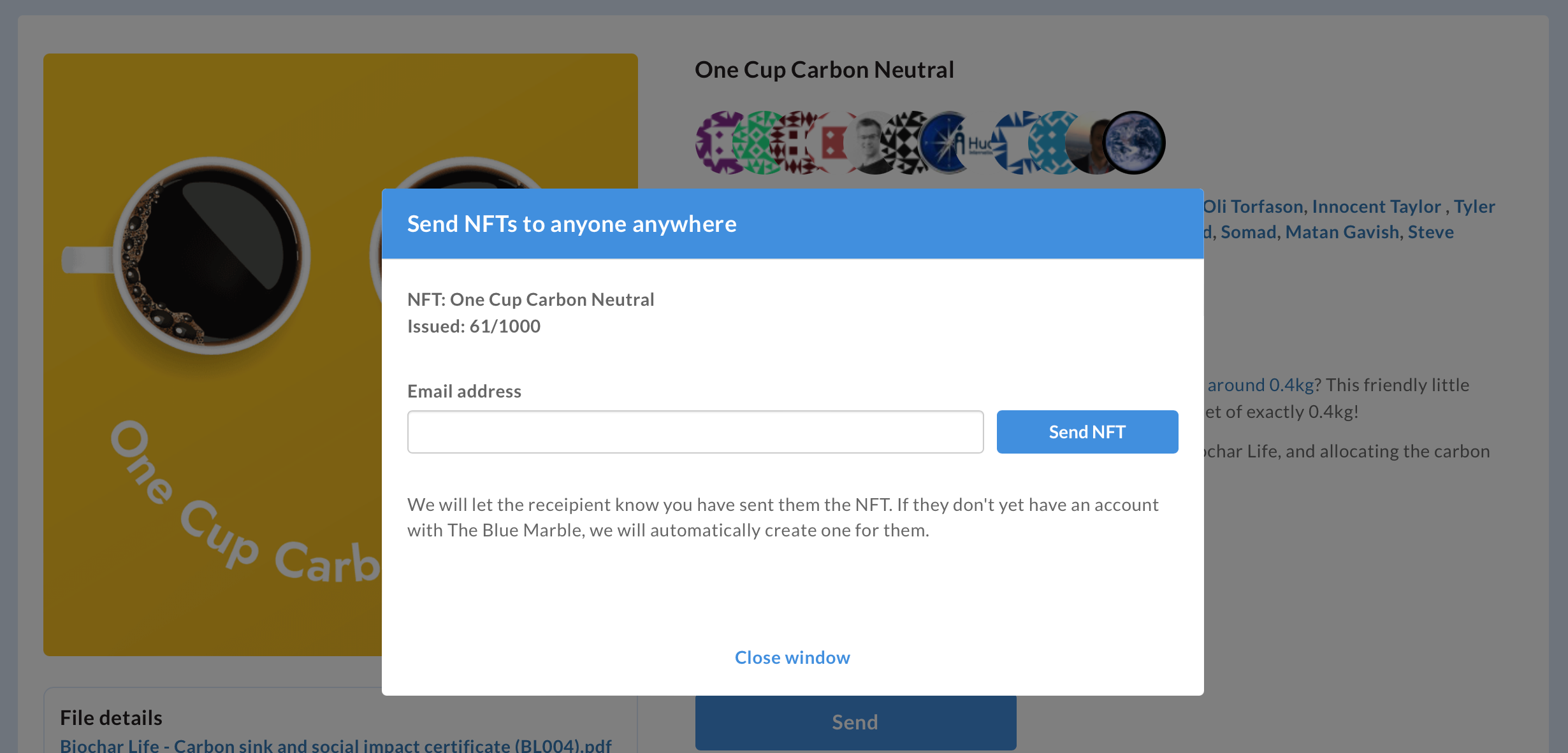
NFTs that are emailed as gifts will appear in the Primary Sale details box.